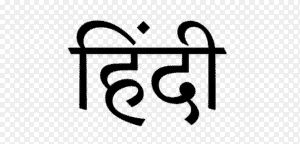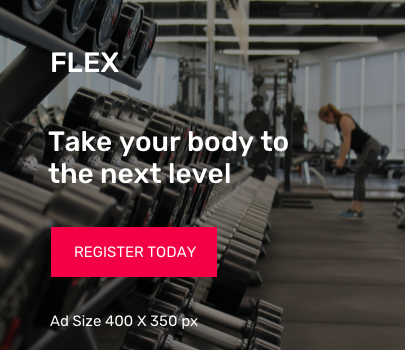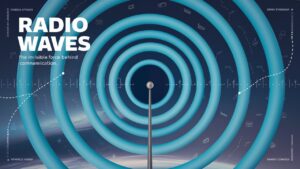क्या आप भी बनाना चाहते हैं Viral Videos?
दोस्तों, आजकल हर कोई Instagram Reels, YouTube Shorts और TikTok पर धमाकेदार videos बनाना चाहता है। लेकिन सबसे बड़ा सवाल यह है कि professional looking videos कैसे बनाएं? चिंता मत करो! आज मैं आपको CapCut की ऐसी hidden tricks बताने वाला हूं जो आपको overnight pro editor बना देंगी।
- क्या आप भी बनाना चाहते हैं Viral Videos?
- 1. Keyframe Magic – Animation का असली राज
- 💖 You Might Also Like
- 2. Layer System – Professional Editing की नींव
- 3. Speed Ramping – Viral Videos का Secret Weapon
- 4. Auto Captions – Accessibility और Engagement दोनों
- ✨ More Stories for You
- 5. Chroma Key (Green Screen) – Hollywood Style Effects
- 6. Sound Effects और Audio Layering
- 7. Transitions – Smooth Flow बनाने की कला
- 🌟 Don't Miss These Posts
- 8. Color Grading – Cinematic Look का राज
- 9. Text Animation और Typography
- 10. Masking और Tracking – Advanced लेकिन Easy
- 11. Export Settings – Quality Compromise मत करो
- 12. Templates का Smart Use
- Bonus Tips – Pro Editor बनने के आखिरी राज
- Conclusion – अब Action लेने का Time!
CapCut एक free और बेहतरीन video editing app है जिसे TikTok की parent company ByteDance ने बनाया है। यह app इतना popular है कि भारत में लाखों creators इसका इस्तेमाल करते हैं। लेकिन 90% लोग इसकी असली power को नहीं जानते!
आइए, एक-एक करके सीखते हैं वो secret tricks जो आपकी editing game को next level पर ले जाएंगी।
1. Keyframe Magic – Animation का असली राज
Keyframe वो चीज़ है जो normal video को cinematic masterpiece बना देती है। लेकिन ज्यादातर लोग इसे ignore कर देते हैं।
Keyframe क्या है? सोचो कि आप एक photo को बड़ा करना चाहते हो, या किसी text को धीरे-धीरे fade करना चाहते हो। Keyframe इसी में मदद करता है।
कैसे use करें:
- अपने video clip या image को select करो
- नीचे दिए गए options में ‘Keyframe’ को ढूंढो
- Starting point पर एक keyframe लगाओ
- फिर थोड़ा आगे जाकर दूसरा keyframe लगाओ
- अब size, position या opacity change करो
Pro Tip: Smooth zoom effects के लिए keyframes का gap बढ़ाओ। Fast और dramatic effects के लिए gap कम रखो।
Real Example: मान लो आप एक product review video बना रहे हो। Product को slowly zoom करके दिखाना चाहते हो। बस starting में normal size का keyframe लगाओ, 2 seconds बाद zoomed size का keyframe लगाओ। बस हो गया professional effect!
💖 You Might Also Like
2. Layer System – Professional Editing की नींव
Layer system CapCut की सबसे powerful feature है जिसे beginners अक्सर नहीं समझते।
Layers को समझो इस तरह: जैसे आप कागज पर drawing बनाते हो, पहले background color करते हो, फिर उसके ऊपर design बनाते हो, फिर उसके ऊपर outline करते हो। Video editing में भी यही concept है।
Multiple layers का सही use:
- Background video सबसे नीचे रखो
- B-roll footage या images बीच में रखो
- Text और stickers सबसे ऊपर रखो
Hidden Trick: Opacity को adjust करके एक layer को दूसरे layer के साथ blend करो। यह आपको cinematic double exposure effect देगा।
Practical Example: Travel vlog बना रहे हो? Main video के ऊपर एक और layer add करो जिसमें location का name हो। इसे screen के corner में रखो। यह professional touch देता है।
3. Speed Ramping – Viral Videos का Secret Weapon
Speed ramping वो technique है जो आपकी normal video को dramatically interesting बना देती है।
Speed Ramping क्या है? यह एक ऐसा effect है जहां video की speed बदलती रहती है – कभी slow, कभी fast। Instagram पर जो trending transition videos देखते हो, उनमें यही trick use होती है।
Step by Step Guide:
- अपनी video clip को select करो
- ‘Speed’ option पर click करो
- ‘Curve’ option को choose करो
- Graph पर points add करके speed को control करो
- Action scenes में speed बढ़ाओ, emotional moments में घटाओ
Pro Secret: Beat drops के साथ speed changes को sync करो। Music के साथ perfectly timed speed ramps viral videos की पहचान हैं।
Example Use Case: Dance video बना रहे हो? Beat drop से पहले video को slow करो (0.5x speed), beat drop के साथ ही normal या fast speed (1.5x) पर ले आओ। Guaranteed viral content!
4. Auto Captions – Accessibility और Engagement दोनों
Auto captions CapCut की वो feature है जो बहुत कम लोग properly use करते हैं, लेकिन यह game-changer है!
Why Captions Matter:
- 85% लोग videos को mute करके देखते हैं
- Captions से engagement 40% तक बढ़ जाता है
- यह SEO में भी help करता है
Hidden Features:
- Language selection: Hindi, English, Hinglish – सब available है
- Auto-sync: Captions automatically video के साथ sync हो जाते हैं
- Customization: Font, color, animation – सब change कर सकते हो
Pro Styling Trick: Plain white captions boring लगते हैं। इन्हें style करो:
- Background box add करो (readability बढ़ती है)
- Important words को different color में highlight करो
- Shadow effect दो (text pop out होगा)
- Animation style choose करो (word by word या line by line)
✨ More Stories for You
5. Chroma Key (Green Screen) – Hollywood Style Effects
CapCut में free green screen feature है जो आपको किसी भी background में teleport कर सकता है!
Without Green Screen भी Use कर सकते हो: अगर आपके पास green screen नहीं है, तो plain colored wall (किसी भी light color की) के सामने video बनाओ। CapCut इसे भी remove कर सकता है।
Perfect Chroma Key के Tips:
- Lighting even होनी चाहिए (shadows नहीं होने चाहिए)
- Green colored कपड़े मत पहनो
- Camera से थोड़ी दूरी बनाए रखो
Creative Uses:
- Tutorial videos: अपने चेहरे के पीछे screen recording दिखाओ
- Product reviews: Product को अलग-अलग backgrounds में showcase करो
- Comedy skits: एक ही person को दो जगह दिखाओ
Adjustment Settings:
- Strength slider को धीरे-धीरे बढ़ाओ
- Edge feathering से boundaries smooth करो
- Shadow slider से depth add करो
6. Sound Effects और Audio Layering
Audio quality video की success में 50% role play करती है। CapCut की audio library में हजारों free sound effects हैं।
Audio Layering Technique:
- Base layer: Main video sound या music
- Middle layer: Background ambient sounds (birds chirping, traffic noise, etc.)
- Top layer: Sound effects (whoosh, pop, crash, etc.)
Volume Control की Art: सभी layers को same volume पर मत रखो। Background music को -20dB पर रखो, dialogues को 0dB पर, और sound effects को -10dB पर।
Beat Sync करना सीखो: Music के beat markers को देखो और उन्हीं points पर cuts लगाओ। यह professional touch देता है और video को rhythmic बनाता है।
Hidden Feature: Audio extraction – किसी भी video से audio को extract करके दूसरी video में use कर सकते हो।
7. Transitions – Smooth Flow बनाने की कला
Bad transitions = amateur video। Good transitions = professional content।
Popular लेकिन Overused Transitions जिनसे बचो:
- Basic fade in/out (boring है)
- Flash transition (आंखों को hurt करता है)
- Random swipe transitions
Pro Transitions जो Actually काम करते हैं:
- Match Cut: दो similar frames को जोड़ो (hand wave, object movement)
- J-Cut/L-Cut: Audio पहले या बाद में start करो
- Invisible Cuts: Fast movement या object crossing के साथ cuts छुपाओ
Custom Transition बनाना: Keyframes और masks का combination use करके अपना unique transition बनाओ। यह आपको stand out करेगा।
Transition की Timing:
- Fast cuts: Action scenes, montages (0.5 seconds)
- Medium: Normal storytelling (1 second)
- Slow: Emotional moments (2+ seconds)
🌟 Don't Miss These Posts
8. Color Grading – Cinematic Look का राज
Color grading वो जादू है जो ordinary footage को extraordinary बना देता है।
Basic Color Grading Process:
- Contrast बढ़ाओ (थोड़ा ही)
- Highlights कम करो
- Shadows थोड़े उठाओ
- Saturation carefully adjust करो
- Temperature से mood set करो
Moods के अनुसार Colors:
- Warm tones (Orange/Yellow): Happy, energetic vibes
- Cool tones (Blue/Cyan): Calm, professional feel
- Desaturated: Dramatic, serious content
- High saturation: Fun, colorful, youth-oriented content
Pro Tip: अपनी पूरी video में consistent color grade रखो। Batch editing feature use करके एक clip का adjustment बाकी सब पर apply कर सकते हो।
CapCut Filters vs Manual Grading: Filters quick हैं लेकिन generic look देते हैं। Professional editors manually adjust करते हैं। Starting में filters use करो, फिर उन्हें manually customize करो।
9. Text Animation और Typography
Text sirf information देने के लिए नहीं होता, यह visual element भी है।
Text Animation Styles:
- Type-on effect: Words letter by letter appear होते हैं
- Bounce: Playful और energetic content के लिए
- Glitch: Modern और edgy look के लिए
- Fade with movement: Smooth और professional
Font Pairing Rules:
- Heading के लिए bold या stylish font use करो
- Body text के लिए simple और readable font use करो
- एक video में 2-3 से ज्यादा fonts मत use करो
Readability Tips:
- Dark background पर light text या vice versa
- Stroke/outline add करो
- Drop shadow se depth दो
- Text को busy background पर मत रखो
Hidden Feature: Text templates library में pre-made animated text styles हैं। इन्हें customize करके use करो – time बचेगा और professional look मिलेगा।
10. Masking और Tracking – Advanced लेकिन Easy
Masking सुनने में technical लगता है लेकिन CapCut ने इसे बहुत easy बना दिया है।
Masking क्या है? यह video के एक specific part को select करके उस पर effects apply करने की technique है।
Practical Uses:
- Face blur: Privacy के लिए चेहरा blur करो
- Spotlight effect: Important object को highlight करो
- Selective color: Black & white video में एक object को colorful रखो
- Creative shapes: Circle, heart, star shapes में video दिखाओ
Auto-tracking Feature: यह feature automatically moving objects को follow करता है। Cricket match में ball को track करना है या dance video में face को focus रखना है – auto-tracking काम आएगा।
Step by Step Masking:
- Video clip select करो
- Mask option choose करो (circle, rectangle, या custom)
- Position और size adjust करो
- Tracking on करो (if needed)
- Effect apply करो (blur, color, etc.)
11. Export Settings – Quality Compromise मत करो
Editing तो perfect कर ली लेकिन export settings galat हुईं तो सब बेकार!
Optimal Export Settings:
- Resolution: 1080p minimum (4K अगर phone support करे)
- Frame Rate: 30fps standard, 60fps for smooth motion
- Bitrate: High quality select करो (file size बढ़ेगी पर quality better होगी)
- Format: MP4 sabse compatible hai
Platform-Specific Settings:
- Instagram Reels/Stories: 9:16 ratio, 30fps
- YouTube: 16:9 ratio, 1080p या 4K
- YouTube Shorts: 9:16 ratio, high bitrate
- WhatsApp Status: Moderate quality (file size limit है)
Pro Trick: Export करने से पहले draft save कर लो। Network issue या crash होने पर sab kuch lose nahi hoga।
12. Templates का Smart Use
CapCut की template library एक goldmine है जिसे maximum लोग underutilize करते हैं।
Templates कब Use करें:
- Quick content बनाना हो
- Trending format try करना हो
- Starting point चाहिए हो
Templates को Customize करना: Templates को as-is use मत करो। इन्हें अपने style में customize करो:
- Colors change करो
- Fonts बदलो
- Transitions adjust करो
- अपना watermark add करो
Hidden Feature: आप अपनी खुद की templates save कर सकते हो! Repeatedly use होने वाले intros, outros, या lower-thirds को template के रूप में save करो।
Bonus Tips – Pro Editor बनने के आखिरी राज
1. Backup हमेशा रखो: Editing करते समय regular intervals पर project save करते रहो। CapCut में auto-save feature है लेकिन manually भी save करना अच्छी habit है।
2. Draft Organization: अपने drafts को properly name दो। “Video1”, “Video2” की जगह “Travel_Mumbai_Final” जैसे descriptive names use करो।
3. Stock Footage Use करो: CapCut में free stock videos और images हैं। अपनी footage के साथ mix करके professional look दे सकते हो।
4. Practice Consistency: अपने channel या profile की एक signature style develop करो। Same fonts, colors, transition styles use करो taaki audience तुम्हारी videos को instantly पहचान सके।
5. Trends को Follow करो: Instagram और YouTube पर trending editing styles को देखो और सीखो। लेकिन blindly copy मत करो, अपना twist add करो।
6. Feedback लो: अपनी edited videos को friends और family को दिखाओ। उनका honest feedback लो और improve करो।
Conclusion – अब Action लेने का Time!
दोस्तों, ये थीं CapCut की वो hidden tricks जो आपको pro editor बना सकती हैं। लेकिन याद रखो – tricks जानना काफी नहीं है, practice करना जरूरी है!
आज से ही Start करो:
- CapCut open करो
- कोई भी simple video choose करो
- इस article में बताई गई कम से कम 3 tricks try करो
- Export करके दोस्तों को दिखाओ
Remember:
- हर pro editor भी कभी beginner था
- Mistakes करने से मत डरो – वो सीखने का हिस्सा हैं
- Consistency is key – हर दिन थोड़ा practice करो
- अपनी creativity को flow करने दो
Video editing एक art है और CapCut तुम्हारा paintbrush है। इन tricks को master करो और अपनी creativity को duniya के सामने लाओ। कौन जानता है, शायद तुम्हारी next video viral हो जाए!
Happy Editing! 🎬✨
Pro Tip: इस article को bookmark कर लो और editing करते समय reference की तरह use करो। हर trick को practically try करो, sirf पढ़ने से काम नहीं चलेगा!
तो फिर देर किस बात की? CapCut खोलो और editing शुरू करो! 🚀