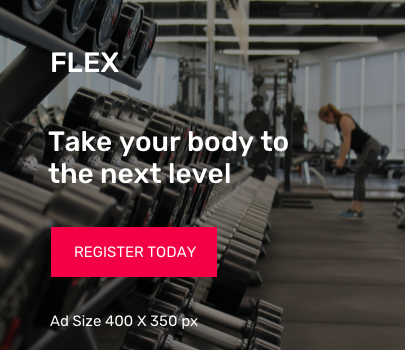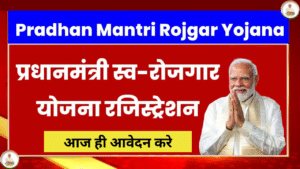यार, मैं जानता हूं कि तुम Google Ads चलाना सीखना चाहते हो।
- क्यों हर कोई Google Ads से डरता है?
- Google Ads क्या है? (Simple भाषा में)
- 💖 You Might Also Like
- मैंने कैसे शुरुआत की थी?
- Google Ads के फायदे (Benefits)
- 1. तुरंत Results
- 2. Target Audience
- 3. Budget Control
- 4. Measurable
- Google Ads चलाना सीखें – Step by Step Process
- Step 1: Account Setup (शुरुआत)
- Step 2: Campaign Type Choose करो
- Step 3: Keywords Research (सबसे Important)
- Step 4: Ad Copy लिखना (Creative Writing)
- Step 5: Landing Page Setup
- Step 6: Budget Setting
- ✨ More Stories for You
- Google Ads के Types (विस्तार से)
- Search Ads (Text Ads)
- Display Ads (Image Ads)
- Video Ads (YouTube Ads)
- Shopping Ads (Product Ads)
- Common Mistakes जो मत करो
- 1. Broad Keywords Use करना
- 2. Landing Page Match नहीं करना
- 3. Mobile Optimization भूल जाना
- 4. Tracking Setup नहीं करना
- 5. Negative Keywords Add नहीं करना
- Advanced Tips (Expert Level)
- 1. Ad Extensions Use करो
- 2. Remarketing Setup करो
- 3. A/B Testing करो
- 4. Bid Strategy Optimize करो
- 🌟 Don't Miss These Posts
- Budget Planning और ROI Calculation
- Monthly Budget कैसे तय करें?
- ROI Track कैसे करें?
- Industry-wise Google Ads Strategy
- Restaurant/Food Business
- Education/Coaching
- Real Estate
- Healthcare
- Tools और Resources
- Free Tools:
- Paid Tools (Advanced):
- Learning Resources:
- Troubleshooting Common Problems
- Problem 1: Ads Disapprove हो जाते हैं
- Problem 2: CPC बहुत ज्यादा आ रही है
- Problem 3: Conversions नहीं आ रहे
- Success Stories (Real Examples)
- Case Study 1: Local Gym
- Case Study 2: Online Coaching
- FAQs (Frequently Asked Questions)
- Google Ads चलाने के लिए कितना budget चाहिए?
- कितने दिन में results दिखने लगते हैं?
- क्या मैं खुद Google Ads चला सकता हूं या agency hire करूं?
- Google Ads और Facebook Ads में कौन बेहतर है?
- Mobile पर Google Ads कैसे optimize करें?
- Competitor analysis कैसे करें Google Ads में?
- Quality Score कैसे improve करें?
- Local business के लिए Google Ads strategy क्या हो?
- Final Words
लेकिन पहले बात यह है – तुम्हें लगता है यह rocket science है।
नहीं है।
मैं तुम्हें बिल्कुल सीधी बात बताऊंगा।
बिना किसी bakwas के।
क्यों हर कोई Google Ads से डरता है?
देखो, मैंने हजारों लोगों से बात की है।
सबकी एक ही problem है:
• “Yaar, पैसे बर्बाद हो जाएंगे” • “English में सब कुछ है, समझ नहीं आता”
• “Technical lag रहा है” • “Competition बहुत है”
सच बात?
ये सब बहाने हैं।
मैं तुम्हें exact process बताऊंगा जो मैंने खुद use किया है।
Google Ads क्या है? (Simple भाषा में)
Google Ads एक advertising platform है।
जहां तुम पैसे देकर अपना ad दिखा सकते हो।
जब कोई Google पर search करता है।
Example के लिए:
अगर कोई “pizza delivery near me” search करता है।
तो तुम्हारा pizza shop का ad दिख सकता है।
बस यही है Google Ads।
Nothing fancy.
💖 You Might Also Like
मैंने कैसे शुरुआत की थी?
साल था 2019।
मेरा छोटा सा business था।
Customer नहीं आ रहे थे।
Facebook marketing try की – flop।
Instagram पर posts किए – कुछ नहीं हुआ।
फिर मैंने Google Ads try किया।
पहले महीने में ही 50,000 का business आया।
सिर्फ 5,000 spend करके।
यह कोई magic नहीं था।
बस right approach था।
Google Ads के फायदे (Benefits)
1. तुरंत Results
Facebook marketing में months लगते हैं। Google Ads में 24 घंटे में traffic आ जाता है।
2. Target Audience
जो सच में तुम्हारे product को ढूंढ रहा है। उसी को ad दिखेगा।
3. Budget Control
तुम decide करते हो कि कितना पैसा spend करना है। Daily 100 रुपये या 10,000 – तुम्हारी मर्जी।
4. Measurable
हर rupee का account मिलता है। कितना spend किया, कितना मिला – सब clear।
Google Ads चलाना सीखें – Step by Step Process
Step 1: Account Setup (शुरुआत)
पहले Google Ads account बनाओ।
Google.com/ads पर जाओ।
“Start Now” पर click करो।
Gmail ID से login करो।
Important: Personal Gmail use मत करो। Business Gmail बनाओ।
Step 2: Campaign Type Choose करो
Google में 6 types के campaigns हैं:
• Search Ads – Text ads (शुरुआत के लिए best) • Display Ads – Image ads
• Video Ads – YouTube पर ads • Shopping Ads – Product ads • App Ads – Mobile app promotion • Smart Campaigns – Auto mode (recommend नहीं करूंगा)
मेरी सलाह: Search Ads से शुरू करो।
Step 3: Keywords Research (सबसे Important)
यह वो step है जहां 90% लोग गलती करते हैं।
Keywords वो words हैं जो लोग Google में type करते हैं।
Example: अगर तुम्हारा coaching center है। तो keywords हो सकते हैं: • “coaching classes near me” • “best coaching institute in Delhi”
• “JEE preparation classes”
Free Tools for Keyword Research:
• Google Keyword Planner (Free) • Ubersuggest (Limited free) • Google Trends • Answer The Public
Pro Tip: Long-tail keywords use करो।
“Coaching” की जगह “Best JEE coaching in Kota” use करो।
Competition कम होगा। Cost भी कम आएगी।
Step 4: Ad Copy लिखना (Creative Writing)
यहां creativity लगती है।
लेकिन मैं तुम्हें proven formula देता हूं:
Headline 1: Problem solve करो “JEE में 99%ile चाहिए?”
Headline 2: Solution दो
“Top Faculty के साथ Prepare करो”
Headline 3: Proof/Trust दो “500+ Students IIT में Select”
Description: Action लेने को बोलो “Free Demo Class Book करो। Limited Seats Available।”
Real Example:
Headline: “Weight Loss करना है?” Description: “घर बैठे 30 दिन में 10 KG कम करो। Doctor Approved Plan। Free Consultation Call करें।”
Step 5: Landing Page Setup
यह भी बहुत important है।
Ad पर click करने के बाद user कहां जाएगा?
वो page होगा तुम्हारा landing page।
Landing Page में होना चाहिए:
• Clear headline • Benefits list
• Social proof (testimonials) • Contact form या phone number • Fast loading (3 seconds से कम)
Step 6: Budget Setting
शुरुआत में small budget रखो।
Daily 500-1000 रुपये से शुरू करो।
Budget Distribution:
• 70% – High converting keywords • 20% – Medium keywords
• 10% – Testing new keywords
✨ More Stories for You
Google Ads के Types (विस्तार से)
Search Ads (Text Ads)
सबसे common type है।
जब कोई Google में search करता है तो text ad दिखता है।
Best For: • Service businesses • High-intent customers • Quick results चाहिए हों
Display Ads (Image Ads)
यह image या banner ads होते हैं।
Different websites पर show होते हैं।
Best For:
• Brand awareness • Retargeting (जो website visit कर चुके हैं) • Visual products (clothes, food, etc.)
Video Ads (YouTube Ads)
YouTube पर video ads चलते हैं।
Types: • Skippable ads (5 sec बाद skip कर सकते हैं) • Non-skippable ads (पूरा देखना पड़ता है) • Bumper ads (6 sec के छोटे ads)
Shopping Ads (Product Ads)
E-commerce के लिए best हैं।
Product image, price, store name सब दिखता है।
Google Merchant Center account चाहिए।
Common Mistakes जो मत करो
1. Broad Keywords Use करना
“Business” या “coaching” जैसे generic keywords use मत करो।
Competition ज्यादा होगी। Cost भी ज्यादा आएगी।
2. Landing Page Match नहीं करना
Ad में कुछ और promise किया। Landing page में कुछ और है।
User confuse हो जाएगा। Bounce rate बढ़ेगा।
3. Mobile Optimization भूल जाना
80% traffic mobile से आता है।
अगर तुम्हारा ad mobile पर properly show नहीं हो रहा। पैसे बर्बाद होंगे।
4. Tracking Setup नहीं करना
Google Analytics और Google Ads को connect करना जरूरी है।
वरना पता नहीं चलेगा कि कौन सा keyword काम कर रहा है।
5. Negative Keywords Add नहीं करना
Negative keywords वो हैं जिन पर तुम ad नहीं दिखाना चाहते।
Example: अगर तुम paid coaching चलाते हो। तो “free coaching” को negative keyword बनाओ।
Advanced Tips (Expert Level)
1. Ad Extensions Use करो
Ad extensions से तुम्हारा ad बड़ा दिखता है।
More information भी दे सकते हो।
Types: • Sitelink Extensions (extra links) • Call Extensions (phone number)
• Location Extensions (address) • Review Extensions (ratings)
2. Remarketing Setup करो
जो लोग तुम्हारी website visit कर चुके हैं। उन्हें फिर से ads दिखाओ।
Conversion rate 10x बढ़ जाता है।
3. A/B Testing करो
2-3 different ads बनाओ। Same keywords के लिए।
देखो कौन सा better perform करता है।
4. Bid Strategy Optimize करो
Manual bidding से शुरू करो। फिर automated bidding use करो।
Bid Strategies: • Manual CPC (शुरुआत के लिए) • Target CPA (जब data आ जाए) • Maximize Conversions (advanced level)
🌟 Don't Miss These Posts
Budget Planning और ROI Calculation
Monthly Budget कैसे तय करें?
Simple formula है:
Monthly Revenue Target ÷ Conversion Rate = Required Traffic
Example: • Revenue Target: 1 लाख/महीना • Average Order Value: 5,000 रुपये
• Required Customers: 20 • Conversion Rate: 2% • Required Traffic: 1000 visitors • Cost Per Click: 50 रुपये • Monthly Budget: 50,000 रुपये
ROI Track कैसे करें?
ROAS Formula: Revenue ÷ Ad Spend × 100
अगर 10,000 spend करके 30,000 का business आया। तो ROAS = 3:1 (300%)
Good ROAS: • Service Business: 4:1 या ज्यादा • E-commerce: 3:1 या ज्यादा
• High-ticket items: 2:1 भी चल जाएगा
Industry-wise Google Ads Strategy
Restaurant/Food Business
Keywords: “food delivery”, “restaurant near me”, “online order”
Ad Copy Focus: • Fast delivery time • Special offers/discounts • Food quality और hygiene
Landing Page: Menu, order button, contact details
Education/Coaching
Keywords: “coaching classes”, “online courses”, “exam preparation”
Ad Copy Focus: • Success rate • Expert teachers
• Free demo/trial
Landing Page: Course details, faculty info, admission form
Real Estate
Keywords: “property for sale”, “flats in [city]”, “real estate agent”
Ad Copy Focus: • Location benefits • Price range • Possession timeline
Landing Page: Property listings, contact form, virtual tour
Healthcare
Keywords: “doctor near me”, “health checkup”, “medical consultation”
Ad Copy Focus: • Qualified doctors • Modern equipment • Easy appointment booking
Landing Page: Doctor profiles, services, appointment form
Tools और Resources
Free Tools:
• Google Keyword Planner • Google Analytics
• Google Ads Editor • Google Trends
Paid Tools (Advanced):
• SEMrush (Keywords और competitor analysis) • Ahrefs (Keyword research) • Optmyzr (Campaign optimization)
Learning Resources:
• Google Ads Help Center • Google Skillshop (Free courses) • YouTube channels (Hindi में भी available)
Troubleshooting Common Problems
Problem 1: Ads Disapprove हो जाते हैं
Solutions: • Policy guidelines पढ़ो • Landing page relevant रखो • Misleading claims मत करो • Contact information add करो
Problem 2: CPC बहुत ज्यादा आ रही है
Solutions: • Long-tail keywords use करो • Quality Score improve करो • Ad relevance बढ़ाओ • Landing page optimize करो
Problem 3: Conversions नहीं आ रहे
Solutions: • Landing page check करो • Call-to-action clear करो • Trust signals add करो • Mobile optimization करो
Success Stories (Real Examples)
Case Study 1: Local Gym
Challenge: New gym खोला था। Members नहीं मिल रहे थे।
Strategy: • “gym near me”, “fitness center” keywords use किए • Free trial की offer दी • Before-after photos use किए
Result: 3 महीने में 200 members आ गए। 15,000 spend करके 3 लाख का business।
Case Study 2: Online Coaching
Challenge: Competition बहुत था। Big institutes थे market में।
Strategy: • Niche targeting की – “working professionals के लिए coaching”
• Weekend batch की highlight की • Success stories use किए
Result: 6 महीने में 500+ students। 8:1 ROAS achieve किया।
FAQs (Frequently Asked Questions)
Google Ads चलाने के लिए कितना budget चाहिए?
Minimum 500 रुपये daily से शुरू कर सकते हो। लेकिन proper results के लिए 2000-5000 daily budget रखो।
कितने दिन में results दिखने लगते हैं?
Traffic तो 24 घंटे में आ जाता है। लेकिन proper optimization के लिए 2-3 weeks लगते हैं।
क्या मैं खुद Google Ads चला सकता हूं या agency hire करूं?
Small business है तो खुद चला सकते हो। लेकिन 50,000+ monthly budget है तो expert hire करो।
Google Ads और Facebook Ads में कौन बेहतर है?
Depends on business type. High-intent customers के लिए Google Ads better है। Brand awareness के लिए Facebook Ads।
Mobile पर Google Ads कैसे optimize करें?
Mobile-specific ad copy लिखो। Call extensions use करो। Landing page mobile-friendly रखो।
Competitor analysis कैसे करें Google Ads में?
Google Ads Auction Insights use करो। SEMrush जैसे tools भी help करते हैं।
Quality Score कैसे improve करें?
Ad relevance बढ़ाओ। Landing page experience better करो। Click-through rate increase करो।
Local business के लिए Google Ads strategy क्या हो?
Location extensions use करो। “Near me” keywords target करो। Google My Business optimize करो।
Final Words
देखो यार, Google Ads चलाना सीखना कोई rocket science नहीं है।
बस patience चाहिए।
पहले महीने में expect मत करो कि सब perfect हो जाएगा।
Mistakes होंगी। Loss भी होगा थोड़ा।
लेकिन जो मैंने बताया है उस process को follow करो।
Data को track करो। Optimize करते रहो।
6 महीने बाद तुम खुद expert बन जाओगे।
और हां, एक बात हमेशा याद रखना:
Google Ads सिर्फ traffic लाता है। Sales तुम्हारा product और service बनाती है।
अगर product ही bakwas है तो कितना भी advertisement करो, कुछ नहीं होगा।
तो पहले product को solid बनाओ। फिर Google Ads चलाकर scale करो।
All the best! 🚀
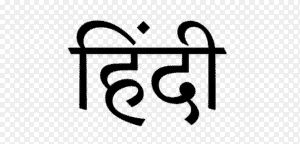




![YouTube वीडियो पर व्यूज कैसे बढ़ाएं [7+ न्यू तरीके ] 2026](https://www.hiindii.com/wp-content/uploads/2024/01/Youtube-Video-Par-Views-Kaise-Badhaye-150x150.jpg)